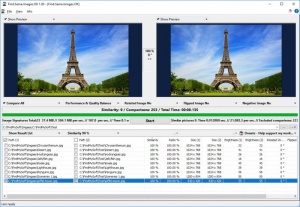Find Same Images OK
1.51
Size: 820 MB
Downloads: 8861
Platform: Windows (All Versions)
No matter how much you try to avoid it, you will always end up with duplicate pictures on your hard drive, especially if photography is a significant part of your life. Fortunately, there are all sorts of duplicate finders you can try, but their reliability often comes into question. With Find Same Images OK, you can be sure that no duplicates will go unnoticed, because this piece of software works differently. Instead of comparing file names or attributes, you can say that it actually looks at the images and, as a result, it will identify duplicate pairs, even if they are not identical.
Find Same Images OK is offered completely free of charge and it works on all popular Windows platforms. Though the installer's interface looks a bit convoluted, you can install the application in just a few seconds, without making any complicated configurations. The hardware requirements are modest, and you don't have to install any prerequisite tools.
Preparing the software for a duplicate hunt is quite easy. All you have to do is target one or more folders on your hard drive, through a standard browsing option, and click a button. The results will show up in a list, in which you can select individual files or all items from a folder and perform different actions, like sending them to the recycle bin, moving them and so on. The best part is that you don't have to wait for the results for too long. According to the developers, the software is capable of doing over 100 thousand comparisons per second.
As previously mentioned, Find Same Images OK doesn't compare file names or attributes. Instead, it compares the actual images at a pixel level. This makes it possible to identify pairs of images that are not necessarily identical. For example, the software can identify duplicate pairs even if one of the images is flipped, mirrored or converted to negative.
A similarity percentage can be specified, depending on how much the images have to look alike to be considered duplicates. Of course, nothing beats a visual comparison, performed by a human, which is why the application provides side-by-side previews of duplicate pairs, so you can make sure they are actually the same picture.
Find Same Images OK is by no means your run-of-the-mill duplicate finder. It is capable of identifying similar images even if they are not identical.
Pros
The software is capable of comparing over 100 thousand images per second. It performs visual comparisons, so it can identify duplicates, even if one of the pair is flipped or mirrored. Setting everything up can be done in just a few seconds.
Cons
The application could do with a more modern interface.
Find Same Images OK
1.51
Download
Find Same Images OK Awards

Find Same Images OK Editor’s Review Rating
Find Same Images OK has been reviewed by Frederick Barton on 18 Jun 2018. Based on the user interface, features and complexity, Findmysoft has rated Find Same Images OK 5 out of 5 stars, naming it Essential